This example is for Wiring version 1.0 build 0100+. If you have a previous version, use the examples included with your software. If you see any errors or have comments, please let us know.
External interrupts by BARRAGAN http://barraganstudio.com
Demonstrates how to attend an external interrupts generated on a digital pin. It is possible to generate and attend external interrupts on the Wiring board. WARNING: you should avoid doing long procedures in interrupt routines On Wiring v1 boards the external interrupts capable pins are: 0, 1, 2, 3, 36, 37, 38 and 39 On Wiring S board the external interrupts capable pins are: 2, 3 and 18
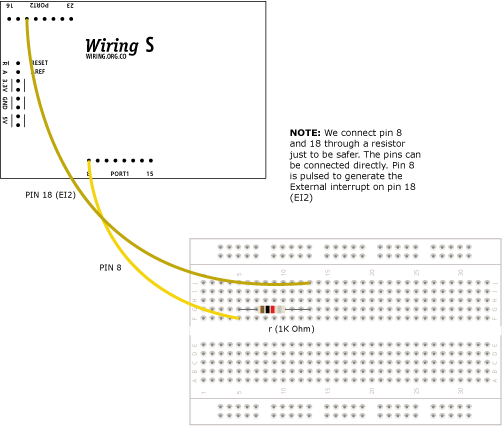
Demonstrates how to attend an external interrupts generated on a digital pin. It is possible to generate and attend external interrupts on the Wiring board. WARNING: you should avoid doing long procedures in interrupt routines On Wiring v1 boards the external interrupts capable pins are: 0, 1, 2, 3, 36, 37, 38 and 39 On Wiring S board the external interrupts capable pins are: 2, 3 and 18
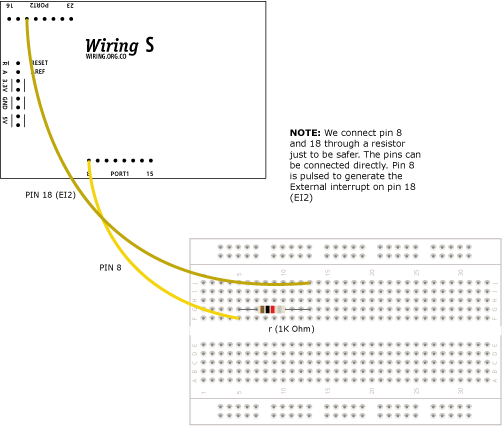
void setup() { // set myFunction to be called everytime // interrupt 2 is generated (everytime the pin gets from LOW to HIGH) pinMode(EI2, INPUT); // set External interrupt pin as INPUT // On Wiring S pin 18 // On Wiring v1 pin 2 pinMode(8, OUTPUT); // pin to be used as trigger in this example attachInterrupt(EXTERNAL_INTERRUPT_2, myFunction, RISING); Serial.begin(9600); // Starts serial to print data } void loop() { // pin 8 will be directly attached to the External interrupt 2 // pin 18 on Wiring S or pin 2 on Wiring v1 boards // just to test the interruption generation digitalWrite(8, LOW); delay(500); digitalWrite(8, HIGH); delay(500); } void myFunction() { // WARNING: you should avoid doing long procedures in interrupt routines // Since this is an interrupt routine // and Serial is an interrupt driven output // interrupts must be enabled before printing interrupts(); Serial.println("Interrupt generated"); }


